Search
Search finds manuscript images based on transcribed text from the editions currently available in EDA. Greater relevance is given to matches in the first line or title and to words that occur multiple times within a poem.
Search Results
Search results display information about each manuscript: first line or title, presumed date and recipient (if provided), and a reference number for each work related to the image— according to the edition or library that provided the information.
Options and Sorting
By default, search finds manuscript images using full text from all available editions and libraries. Search results can be limited to a single edition or library—or a specific piece of information, such as first line— before or after searching. Search results can be sorted by selecting the heading of each column in the main search results view.
Manuscript Images
EDA makes high-resolution images of manuscripts of Dickinson’s poetry available. Unavailable images— which may include Dickinson manuscripts that have been described or transcribed by others but are presumed lost or destroyed, or forthcoming images from the project’s growing list of partners and collaborators— are represented by a placeholder image taken from Emily Dickinson’s Herbarium.
Enlarging
To magnify manuscript images, double-click the image or use the “Zoom In” icon. The “Zoom Out” icon reduces; the “Go home” icon returns to default size; and “Full Page” fills the screen with the image; clicking again or hitting “Esc” returns to the original view.




Saving and Annotating
Open the “My Notes” tab to write and save your own annotations on each image page. Open “Save to Reading List” to create one or more lists of images to order and revisit. To save notes or reading lists, you will need to sign up/sign in to EDA.
Downloading
To download a large version of the image and its associated metadata and credits, use the “Save” icon. The image will download as an uncompressed file, 1200 pixels wide at 96dpi, approximately 1-2MB in file size. To request larger files, contact the owning library. Image attribution— which must be included whenever the image is used under the terms of the Creative Commons license for this site— will download as a separate text file (consult information about EDA Copyright & Terms of Use).Page Turning and Reading View
“Reading View” shows facing pages and simulates physical page-turning with interactive animation. “Manuscript View” shows a single page with tools to inspect the image, text to compare, and new or related search options. “Previous Page” and “Next Page” move between manuscript images in order. The order of pages is determined by the edition or library context you choose. When browsing by image, library order is the default; when searching or browsing by work, edition order is the default. The default order can be changed using the “Page Order” menu. The edition page order reflects Franklin fascicle order or your own order (if you have signed in and created an edition).
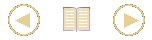
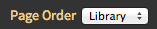
Text
Transcripts
“Text” contains words transcribed from the manuscripts by the editors of editions. The text, if available, is determined by the edition or library context you choose; this can be changed using the menu provided (including your own transcripts, if you have signed in and created an edition).
Some pages show only part of a larger work, while others contain many small works. Some pages have several alternative transcripts for each work, while others may only have one. And some pages include more text than has been transcribed by the available editions, while others include no text at all.
Line Breaks, Variant Words, and Notes
View information from editions about the text with the controls below. The “Line Breaks” and “Variant Words” visualize (and hide) the selected edition’s textual notes, if any. “Notes” views this information as text instead, and may provide further clarification about the manuscript and transcript. Some editions do not include line breaks, variant words, or notes.
Metadata, Encoding, and Downloading
“Metadata” describes the source of the text in greater detail. “Download as TEI” saves the encoded text and associated credits. The text attribution must be included whenever the text is used under the terms of the Creative Commons license for this site (consult information about EDA Copyright & Terms of Use).
Creating an Edition
To save your own edition, you will need to sign up/sign in to EDA. Your edition can be based on an existing edition’s page order and transcripts or started from scratch. Within your edition you may: include/hide pages, add/change metadata, change page order, and add your own transcripts. Once saved, your edition is available for you to search for manuscript images and display as transcript text.
Lexicon
Browse alphabetically through more than 9,000 words in Dickinson’s poetry, as defined in the Emily Dickinson Lexicon, based in part on her dictionary, Webster’s 1844 American Dictionary of the English Language (Vol. 1 and Vol. 2). Each word details a part of speech and definition— often with many different senses. Resources links to images of Dickinson’s Webster’s Dictionary under the Dickinson family library.
Back to top